It was pretty simple to set up. I set up one Evernote account and then an individual notebook for each student in the class. We have access to two Ipads in the classroom so the children can easily take photos of the work they want to post and "pop" it right into their Evernote account. If you only have access to a laptop or desktop, you will have to either scan the images or take a photo and then upload to Evernote.( In the link to the article below, this is explained.) I explained to the students that sometimes I would post work to their notebook and other times, they would choose at least 2/3 pieces a month that they wanted to put into their portfolio to share with their families. During parent conferences, I can show parents their child's portfolio. Later on, I will show the students how they can share their portfolio from their home. The only downside with this is, there is only one password for the class account so everyone can access each other's notebooks. However, for primary grades it shouldn't be an issue.
I don't keep any annecdotal records in the portfolios. I have a separate Evernote account that I only have access to in which to write comments. At the end of the year, the children will have various stages of progress of their work that they can take with them to wherever. The best part, no loose papers or bulky boxes - viva the paperless portfolio!
Here is the post on using Evernote for Digital Portfolios written by Rob Van Nood. Rob does an excellent job of explaining how to implement Evernote in the classroom.


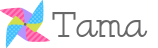


























.jpg)

























