For the last 6 weeks of school, we are working on Information Texts and will turn our reports into Digital books using a free app called Story Creator. Following in the faint footsteps of a great teacher blog Mrs. Lirenman I decided to take the plunge with my one IPad (mine in fact) and do digital books with my first graders. I highly recommend following her, she does some really wonderful things in her classroom. Here is a link to her blog, Mrs. Lirenman suggested I do as much as I can on paper so when the children get to the writing on the IPAD part, they will have much of their work already planned out - great idea!
I first had them read their books with their partner and gather ideas about the topic they chose. I would like to show them some supplemental videos to complement their topics, but I haven't as yet. They then wrote down 5 facts about their topic. I then had them use Popplet LIte - another free app to create a diagram of their ideas. This app is so easy to use. The only downsize is with the free version, once you save, you cannot edit it, so I had to have each one finish their Popplet in its entirety. Lucky for this part, I asked for Parent Volunteers and they BYOD to the classroom - very helpful!
Tune in next week for the next step.





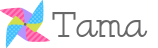







.jpg)






