Cheers
Add your Blog!
10 February 2013
Creating Preview Pages in Picasa and Collage It!
Do you dread making previews for your TPT items to sell? I know I do and procrastinate until I have no choice if I want to even have a shot at selling my items. Fast forward.... last night I was searching the TPT forums under technology and came across an interesting thread about making previews. Someone suggested using Picasa or Collage IT! as they both have a feature that once photos are uploaded, hit "create collage" and it will take the pictures you have chosen and put them in a collage. Voilá! It's true!! - So simple! Once your collage is made you can modify and tweak how you would like it to be shown. Then save it to a folder as a JPG and upload to TPT when you are ready. I have to say, I tried both and maybe if I upgraded to a paid account on Collage IT! I would have more options, however I was able to add text to my Picasa collage and move the items around a bit easier. I couldn't seem to add text on Collage IT!. If anyone knows how, drop a comment here. However, which ever you choose, creating previews will be so much easier. I may actually enjoy creating them now!
Cheers
Cheers
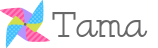
Subscribe to:
Post Comments (Atom)

No comments:
Post a Comment