 |
| This is the rotation board - we only do centers 2x a week |
I know one should really not group by ability so instead I often have them working on the same activities, just tailored to their individual needs. However, sometimes I do need to group by ability as I am not going to pair for example a high reading ability with a low-level reading ability - both students would just get frustrated and I wouldn't get a true picture if the students understand the assignment. Where I do often pair different levels is the Smartboard Activities. I do have this as a center choice and I have sent up individual folders on the desk top for groups to access. I have taught the children how to access the folders and all activities in the folders are things we have already completed in class.
 |
| Each of my centers are stored in plastic drawers and labeled by both center and color. |
 |
| Working on a Missing Addends Activity - Get this activity in my TPT Store here. |
 |
| All activities are stored in plastic bags and color coded. Children usually complete a sheet after they have completed the activity that ties in with whatever they are working on. All sheets are kept in their center folder and I review every couple of weeks. |
Working at the smartboard
Centers are always a work in progress and would love to hear your ideas.








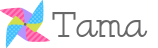
No comments:
Post a Comment