Add your Blog!
30 June 2013
Creative Commons - Thing 10
Creative Commons has opened up the potential for quality learning for everyone. If a lesson or idea or project is licensed under Creative Commons, anyone can use those ideas in their classroom, even tweaking it to make it their own - with permission from author. This open learning module has the potential to give every student equal access to bonafide materials. As teachers we first need to do our research to make sure the material is authentic. Once that has been assessed, teachers can provide real-time projects to their lessons - studying whales? Finding a scientist that has done authentic research and even connecting with them will provide a much richer experience for your classroom. MOOCS as well are becoming ever popular. With open-ended course study, there is nothing one cannot learn. As teachers, we should be taking advantage of this open-ended learning and passing it down to our classroom to enrich and broaden classroom projects.
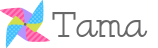
Social Networking - Thing 6
In this age of digital media, we must teach our children to be first and foremost good digital citizens. Of course, we must practice what we preach. Anything posted on the internet is there for the whole world to view whether we like it or not. Have you "googled" your name lately? One does want their name out there to show they are connected global educators, but we need to choose carefully what is posted and who is posting things about you. Remember, you need to ask before you post that photo of your teacher friend hamming it up for the camera after a late bar night. This goes the same for our students. We need to remind them to be careful what they post as words and photos on a screen will be long visible after you have forgotten. We must all teach them that you cannot just steal others' works. One needs to give credit where credit is due - the Creative Commons Licensing is a great site for explaining to students how to go about giving proper credit and using materials from others. Here is a link to an article worth reading.
With that said, I came across a great post on 3 Social Networks teachers should try out. Linked In for building professional contacts, Goggle + Communities for collaborations and hangouts, and Twitter for building your PLN as well great collaboration. Click on the image to take you directly to the article.
With that said, I came across a great post on 3 Social Networks teachers should try out. Linked In for building professional contacts, Goggle + Communities for collaborations and hangouts, and Twitter for building your PLN as well great collaboration. Click on the image to take you directly to the article.
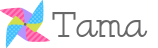
26 June 2013
RSS Feed - Thing 5
Subscribing to a RSS Feed can be overwhelming. You start reading one blog post, then another and before long you have spend an hour reading information - all good information to help you try innovative ideas in your classroom. There are so many ideas out there, it's hard to choose just one, but I will. I found the idea of using Thinglink on the Free Tech Ideas for Teachers site and I found it fascinating. I tried this app out this week with my class using their class photo. We created individual audios on Soundcloud and then I uploaded to Thinglink. I am thinking ahead to all the creative and interesting ways children can use this in the classroom to do presentations, create cool links and really make their projects individualized. Here is a link to the article, 65 Ways to Use ThingLink in the Classroom.
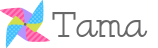
22 June 2013
Blogging - Thing 4
Well, I got lost in the blogosphere once again. As soon as I see something interesting on one blog, there is a link to connect to another, then another and before you know it, you have jotted down a bunch of new ideas to try out in your classroom not to mention added to your PLN. There are so many interesting people out there with great ideas, one can learn something new every day! This is blogging at it's best. Not only is it a place for you to write your thoughts and ideas down on paper, but an opportunity to peek inside other "virtual" classrooms to see what other teachers are doing around the globe to facilitate learning. Blogging has important implications for students as well. They begin to realize they have opinions and comments others want to read and in turn, they can learn from others. This helps accelerate their knowledge and in turn, will search for more information as it starts to ignite the learning process. We only started blogging in our first grade classroom about a month ago, and my only regret is we didn't start it sooner. Blogging has taken off like wildfire in my classroom and I love it! The children can't wait to get on the blog and read what others have written and comment on a post. We have also connected with another class and learning to make valuable comments to others as well. Children begin to realize their world suddenly is alot smaller when they start to make these connections.
I just want to share one new thing I came across reading these different blogs - an application called ThingLink. I haven't tried it yet, but will surely give it a go next school year. Here is a great link to 23 Ways to use ThingLink in your classroom.
I just want to share one new thing I came across reading these different blogs - an application called ThingLink. I haven't tried it yet, but will surely give it a go next school year. Here is a great link to 23 Ways to use ThingLink in your classroom.
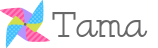
17 June 2013
Web 2.0 Tools - Thing 2
I am for sure a digital novice, however I am a novice who wants to learn as much as possible in order to give my students the inquiry and know-how of digital technology and turn it from a learning process to knowledge gained. A little more than a month ago, I joined twitter and the knowledge I have learned in one month has been amazing. Not in any classroom or listening to a long lecture with a professional in the front would I have learned as much as I have. Social networking is hot! and it will continue to get hotter as more people join, collaborate and share ideas to help each other learn. With limited quality professional learning, teachers need to seek out connections and take control of their own learning. Connecting to other teacher blogs, one can find new technology ideas to try in the classroom, ways to handle classroom discipline, difficult parents. The teachers are the ones in the trenches, not administrators - we know best what works and doesn't work successfully in the classroom. Take it slow, and try out a few new ideas in your classroom to see how it might work. Sometimes, I want to try so many new ideas, that it becomes overload and difficult for me to focus on one really good idea.
Building a personal learning network (PLN) is so important. No where will you find real-time learning than through social connections. So, jump on the band wagon, start out slow. Connect with a few, read what they have to say, and before you know it, you will be commenting, retweeting, etc. Here is a great link to a beginner's guide to Twitter from Edudemic.
If we want our students to have a growth mindset, as teachers we must learn all we can about digital technology and how to best infuse it into our daily lessons. Just handing a child an IPAD is not enough - and if teacher's don't know how to incorporate the technology in the classroom, it will all be for nought. I encourage myself and you to learn all you can, seek out questions, answers, ideas from colleagues, and you will be amazed at what is out there - all for you. It's exciting.....
Building a personal learning network (PLN) is so important. No where will you find real-time learning than through social connections. So, jump on the band wagon, start out slow. Connect with a few, read what they have to say, and before you know it, you will be commenting, retweeting, etc. Here is a great link to a beginner's guide to Twitter from Edudemic.
If we want our students to have a growth mindset, as teachers we must learn all we can about digital technology and how to best infuse it into our daily lessons. Just handing a child an IPAD is not enough - and if teacher's don't know how to incorporate the technology in the classroom, it will all be for nought. I encourage myself and you to learn all you can, seek out questions, answers, ideas from colleagues, and you will be amazed at what is out there - all for you. It's exciting.....
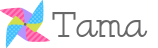
09 June 2013
Awesome Blog Giveaway!
Head on over to Miss V's Busy Bees for a great giveaway. Each day, she is giving away different products that teachers have donated. Click on the link below.
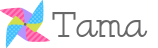
One IPAD Continued.....
As the children are busy finishing their stories on StoryCreator, I had them also create Wordles for their animals using ABCYA Wordle. I wrote about this site last week. My class is having a ball with making up their own Wordles. They can't get enough of them. We post a lot of them to Kidblog for people to guess. Come on over and have a go. Click here to go to our blog.
We then uploaded their wordles into the Storycreator App. The stories are coming along, but with one IPAD finding the time for each group is a bit challenging.
This week we will work on recording our stories and hopefully sharing them here if possible. Have a great week!
We then uploaded their wordles into the Storycreator App. The stories are coming along, but with one IPAD finding the time for each group is a bit challenging.
This week we will work on recording our stories and hopefully sharing them here if possible. Have a great week!
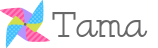
02 June 2013
ABCya! Word Clouds for Kids - Thing 7
If you love using Wordle, try this wordle site for kids. They will have a ball with it. It's kid-friendly so much easier to work with than standard Wordle site.
My class is loving using ABCya Word Clouds for Kids! Click here to go directly to site.
Check out some of our wordles:
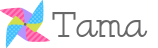
Subscribe to:
Comments (Atom)








